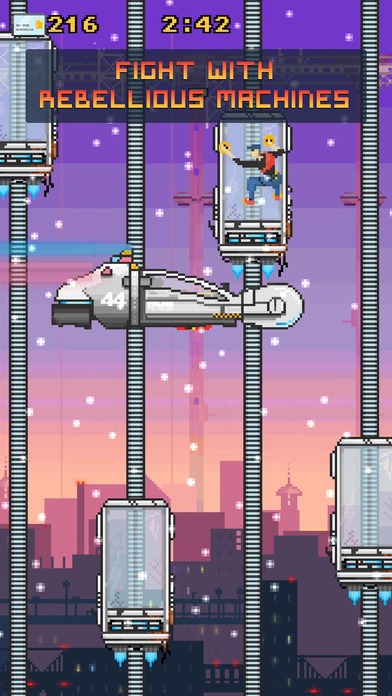Jumping Back 2.0
Continue to app
Free Version
Publisher Description
Prepare yourself for a new dose of addictive and challenging gameplay coming with Jumping Back 2.0 Update - funny and colorful platform game made by Efektpol VR. Play as brave mechanic Al, rescue Peggy, fight with the Bad Robot, tackle machine rebellion and of course jump through the elevators! Year 2019. Earth has been overrun by rebellious machines that suddenly broke out of human control. The main protagonist is brave mechanic Al, who has to rescue his beloved one.Peggy was kidnapped by Bad Robot so our hero has to face danger, save her life and liberate people from the command of mad machines. His task is extremely difficult, because sneaky and forceful Bad Robot isn t the only threat! There are also dozens of dangerous, flying machines hindering Al s goal. What s more, this crazy race takes place between constantly moving elevators. One false move and everything will be lost!
Requires iOS 7.0 or later. Compatible with iPhone, iPad, and iPod touch.
About Jumping Back
Jumping Back is a free app for iOS published in the Action list of apps, part of Games & Entertainment.
The company that develops Jumping Back is EFEKTPOL VR SP Z O O. The latest version released by its developer is 2.0.
To install Jumping Back on your iOS device, just click the green Continue To App button above to start the installation process. The app is listed on our website since 2016-10-06 and was downloaded 1 times. We have already checked if the download link is safe, however for your own protection we recommend that you scan the downloaded app with your antivirus. Your antivirus may detect the Jumping Back as malware if the download link is broken.
How to install Jumping Back on your iOS device:
- Click on the Continue To App button on our website. This will redirect you to the App Store.
- Once the Jumping Back is shown in the iTunes listing of your iOS device, you can start its download and installation. Tap on the GET button to the right of the app to start downloading it.
- If you are not logged-in the iOS appstore app, you'll be prompted for your your Apple ID and/or password.
- After Jumping Back is downloaded, you'll see an INSTALL button to the right. Tap on it to start the actual installation of the iOS app.
- Once installation is finished you can tap on the OPEN button to start it. Its icon will also be added to your device home screen.